How to link accounts to your dashboard
How to link accounts to your dashboard
It's easy to link all your accounts and get a 360° view of your money. Learn why this is important and how it can help you meet your goals.
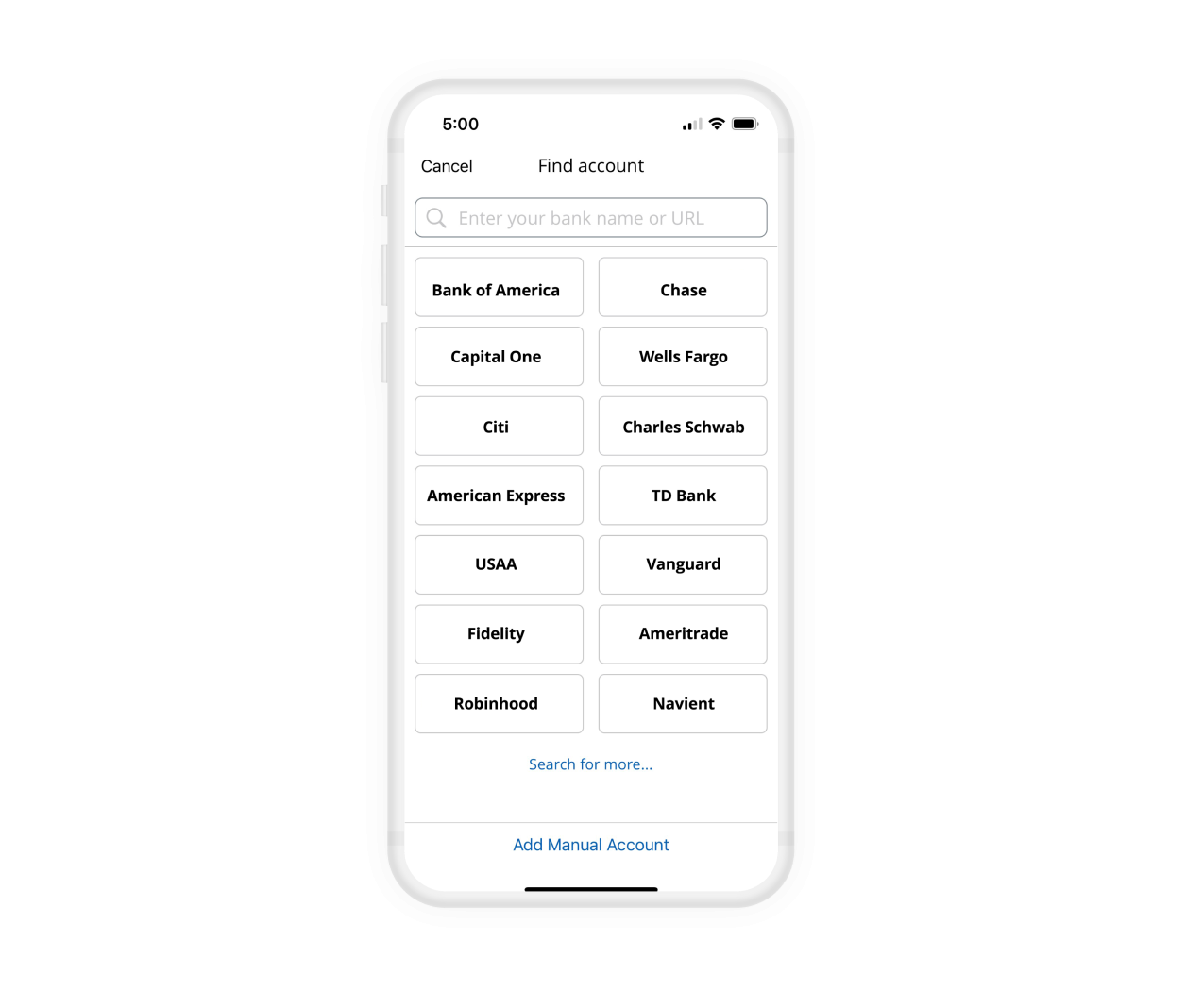
1. Create your account
1. Create your account
Start by using your email and phone number to sign in. Then you’ll receive an automated phone call, email or text asking you to confirm your identity.
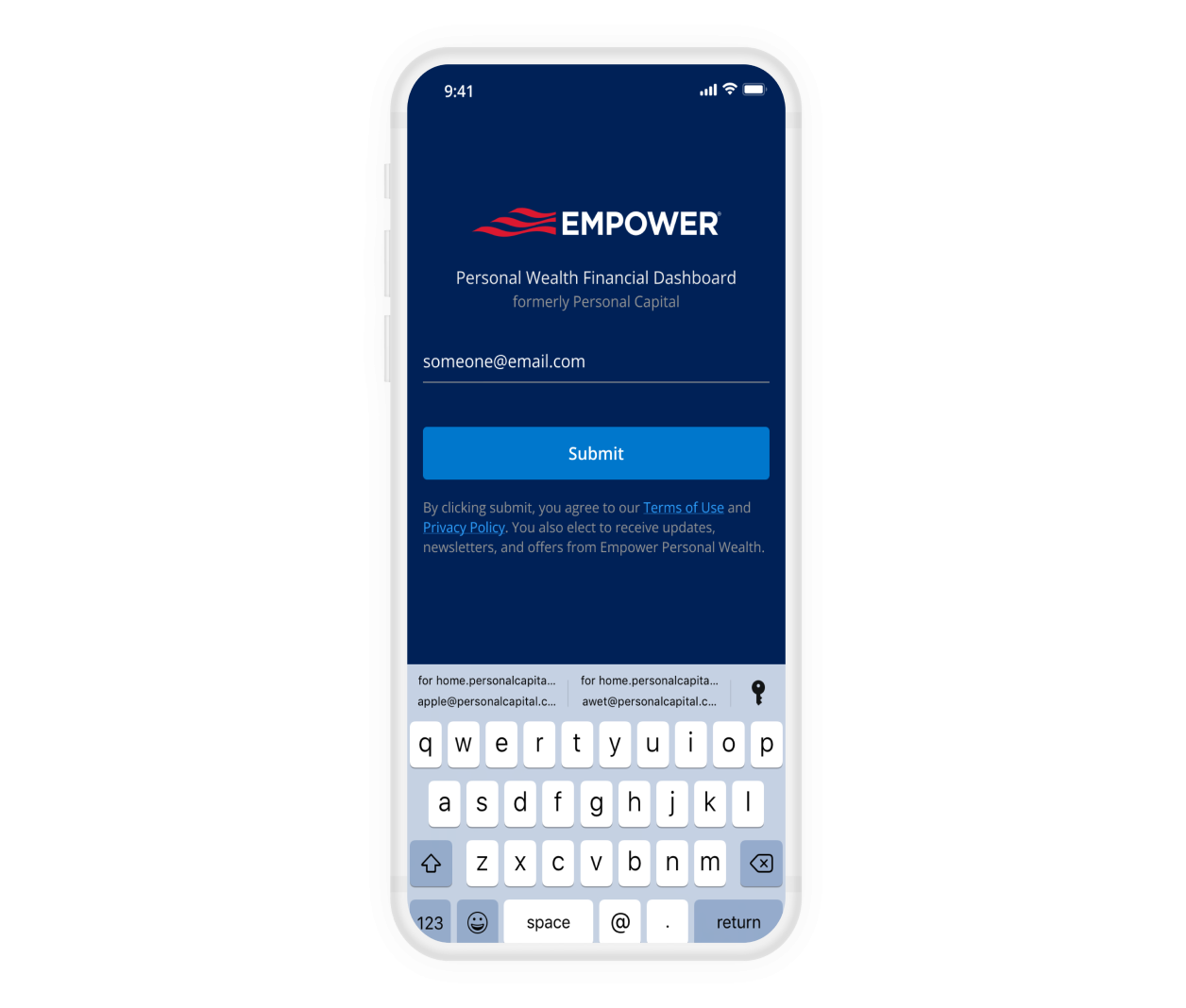
2. Link your account
2. Link your account
Connect your accounts (IRA's, retirement plans, mortgages, loans, checking, credit cards and savings) by searching for your financial institution by name, or enter their website. If you have multiple account types, choose just one category such as cash, credit cards, loans or investments.
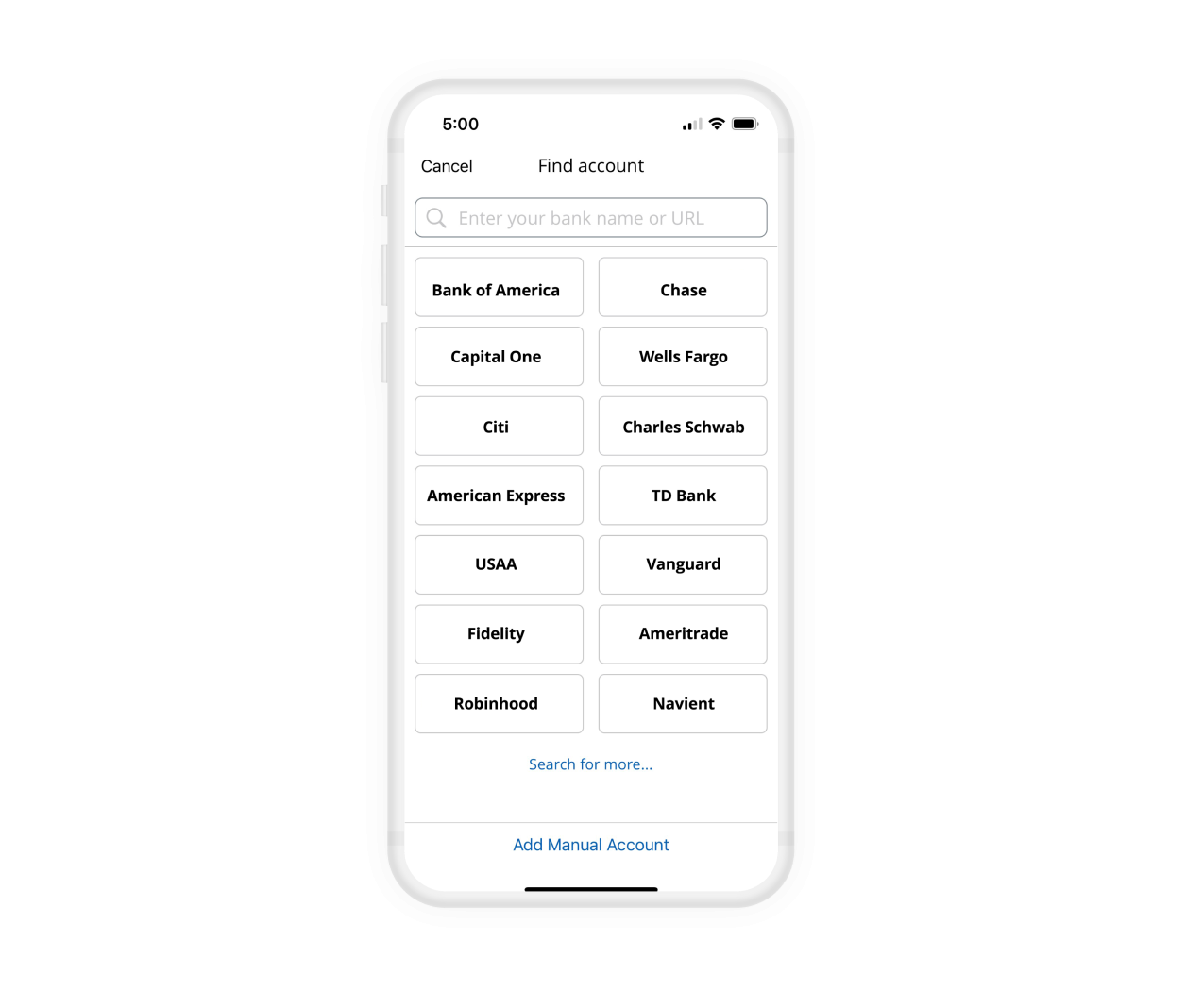
3. Enter credentials
3. Enter credentials
When you enter your credentials and click "continue," we verify them with your financial institution. Learn more about how we protect your data.
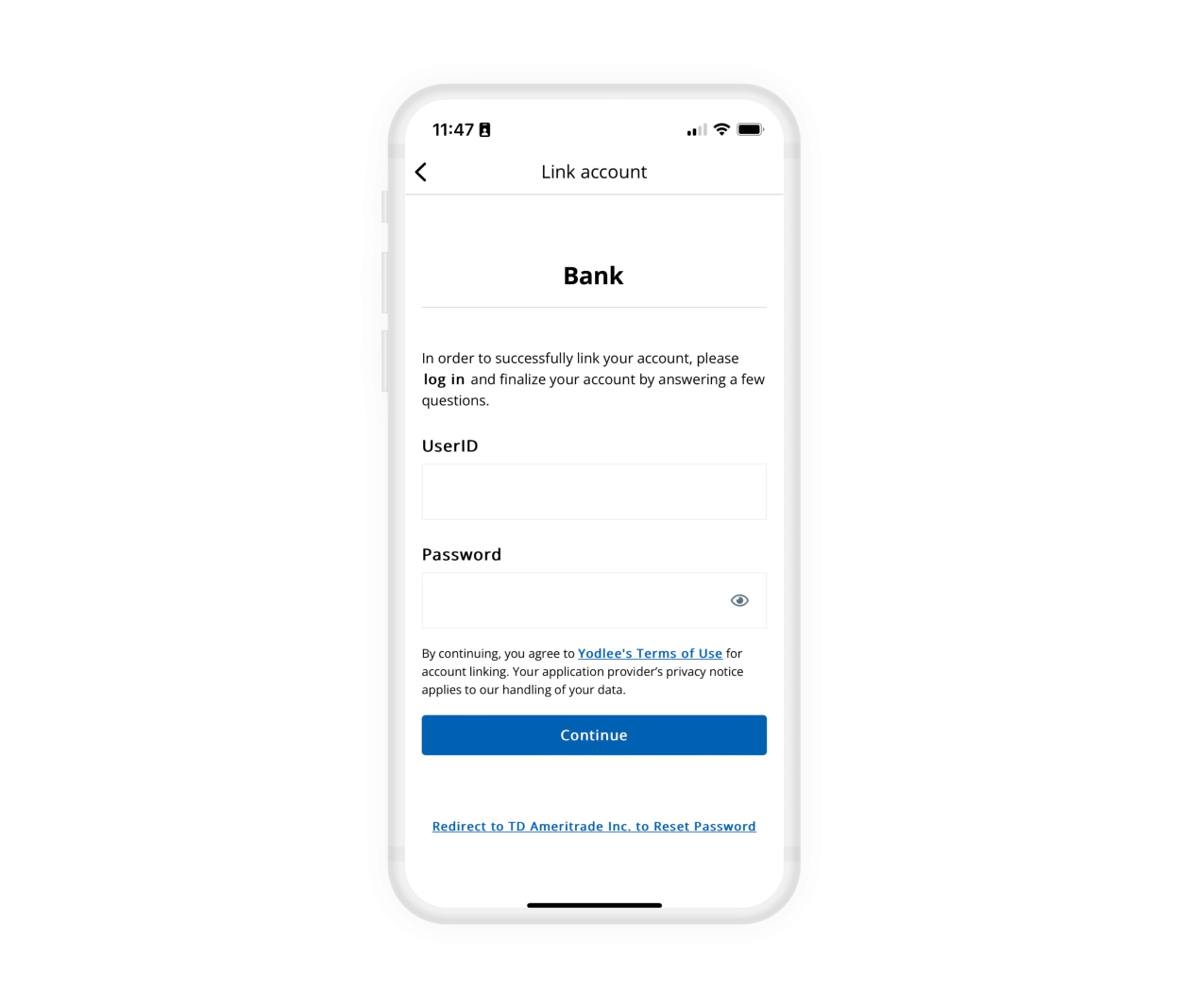
4. All set
4. All set
Now you can easily set a budget, track your spending and know your net worth.

Images are for illustrative purposes only
Advisory services are provided for a fee by Empower Advisory Group, LLC (“EAG”). EAG is a registered investment adviser with the Securities and Exchange Commission (“SEC”) and an indirect subsidiary of Empower Annuity Insurance Company of America. Registration does not imply a certain level of skill or training. Investing involves risk. Past performance is not indicative of future returns. You may lose money. Advisory fees are calculated based upon the amount of assets being managed (as detailed further in Empower Advisory Group, LLC’s Form ADV.
