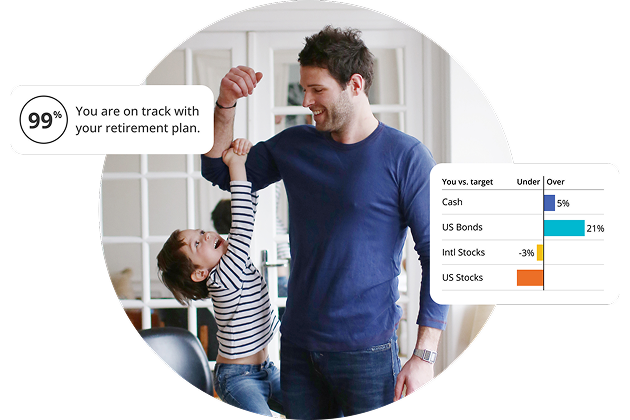
System requirements and security
Browser support
Empower-retirement.com is best viewed using the latest version of Chrome, Firefox, Safari, or Edge. While many browsers automatically update themselves, you can also update them manually.
You can download the latest browser version using the links below.
- Google Chrome: www.google.com/chrome/
- Mozilla Firefox: www.firefox.com
- Microsoft Edge: microsoft.com/en-us/windows/microsoft-edge
- Apple Safari: www.apple.com/safari
If you are using an older browser with outdated security, you will be redirected to update your browser in order to log in to the Empower Retirement website.
JavaScript
JavaScript is an object-oriented scripting language for internet applications. Most sites today use JavaScript to perform certain actions. We use JavaScript to run certain features. JavaScript must be enabled on your browsers in order to access our site. Please visit your browser’s website to learn how to enable JavaScript on your browser.
Adobe Acrobat
We require users to have Adobe Acrobat Reader installed on their systems for access to various PDF documents that we make available to our participants. Adobe Reader is a free software product used for viewing and printing Adobe Portable Document Format (PDF) files.
Transport Layer Security information
Personal and plan information that is sent from our site over the internet is encrypted by using Transport Layer Security (TLS) technology. This technology encrypts the information before transmitting so only the person requesting it is able to view it.
If your browser is unable to support current TLS technology, or if you have disabled that feature on your browser, you will be unable to view information from, or upload files to, our site.
Informed consent
While these measures may represent diligent website security, there is always a risk, however small, that data may be compromised. Proceeding by entering your username implies acceptance of this risk.





















